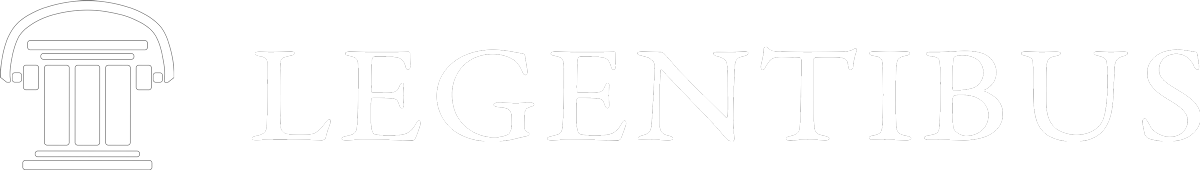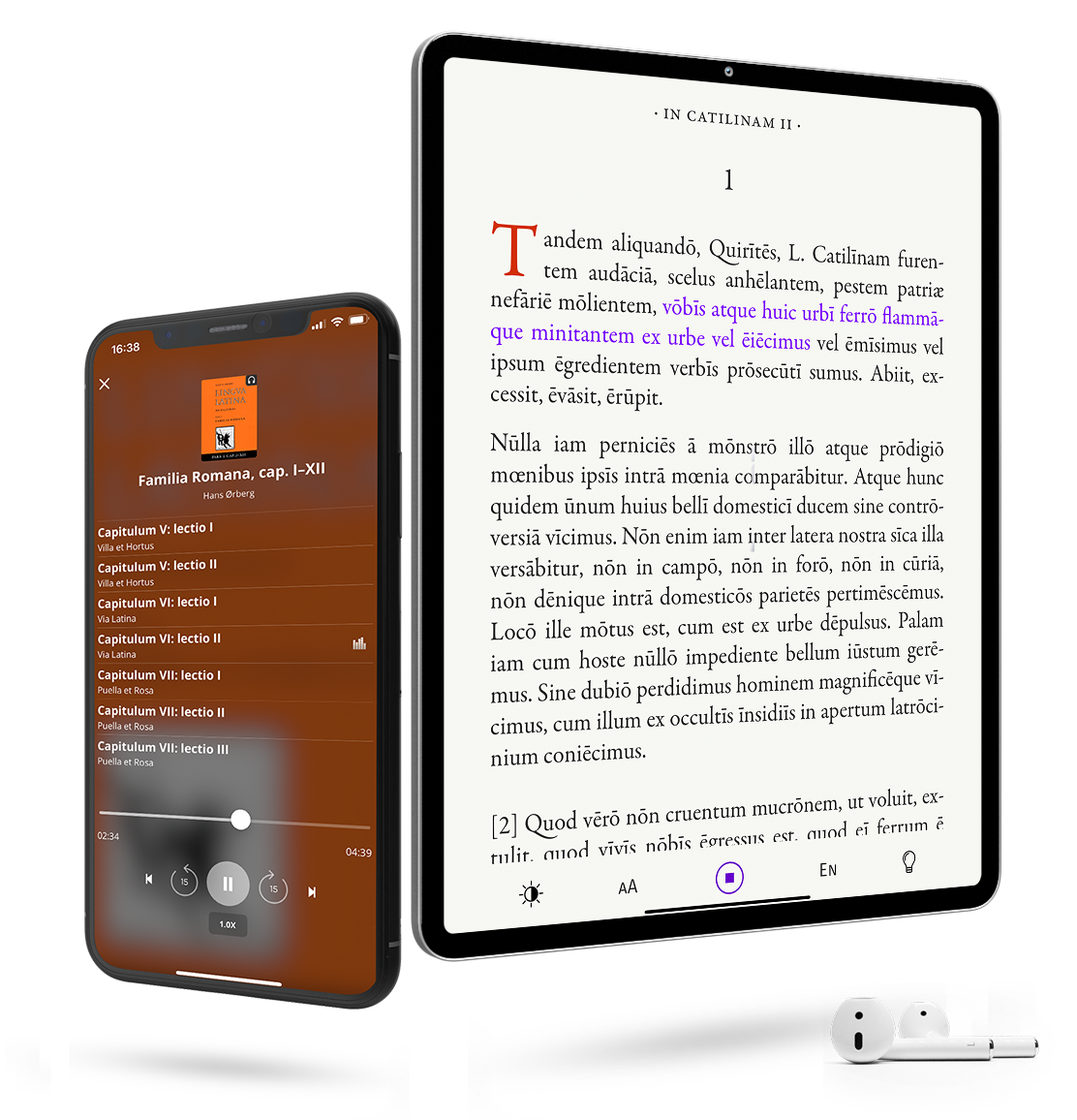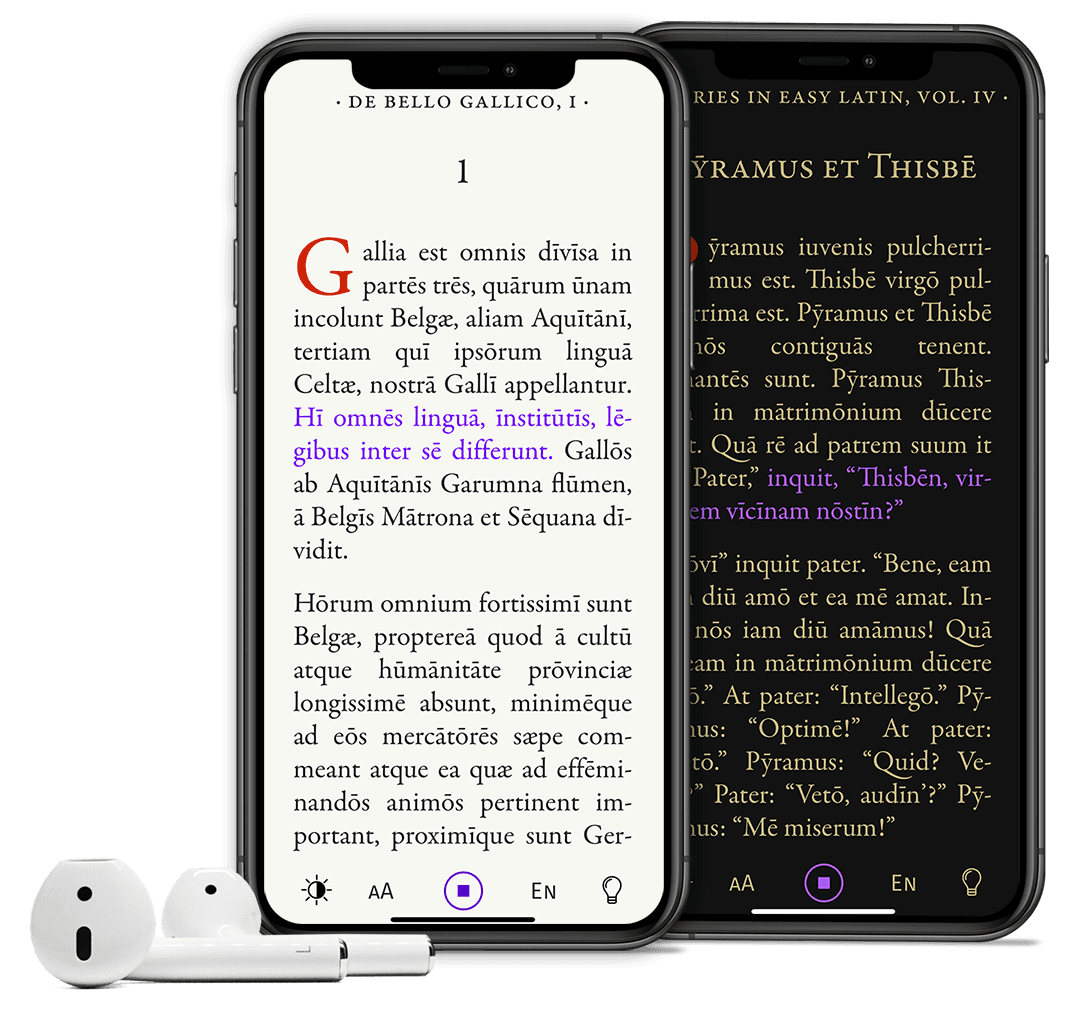Read with confidence
Master Latin
Understand Latin in Latin
Reading habit
teach with confidence
spoken Latin
Most people study Latin hard, but still can’t read fluently.
Many spend years studying and even teaching Latin without feeling that they can read Latin comfortably. The old way of focusing on grammar, analyzing and translating difficult texts takes a very long time, and is often very tedious.
The fastest way to reach fluency is to read and listen to a lot of Latin at your level as often as possible. Combine this with some study of grammar and history and you will master Latin while having fun.
The biggest difficulty with learning Latin is not the language
You spend too much time on other things:
- “finding the right method”
- “knowing where to start”
- “too difficult texts”
- “finding books”
- “getting a habit”
- “too many different books”
- “endless googling”
- “reading old PDFs”
- “downloading and listening to audio files”
- “searching on forums”
Get Latin stories, textbooks, & literature to read and listen to
Step by step rEading
Curated collection of the best Latin books, organized according to difficulty: no searching or doubting.
Latin text WITH audio
Increases understanding and enjoyment with the emotion and vocal inflections of the narrator.

Beginner stories
Our beginner stories also come with word-for-word translations so you can start with no knowledge and start reading and listening to Latin.
Read with confidence
Our books come with either English translations, glossaries, commentaries, or all of the above.
Latin literature
Read and listen to Cicero, Tacitus, Seneca and more!
Available on smartphones and tablets.
A growing library of Latin
- Ritchie’s Fabulae Faciles
- Stories in Easy Latin
- Vita Hannibalis
- De Bello Gallico lib. 1
- Beginner Stories
- Epistulae ad Familiares lib. XIV
- Familia Romana
- and much more…
Listen & read at the same time
Legentibus is an app that combines Read-Along books and Audiobooks, making it possible for you to listen to and read Latin simultaneously, or just listen, wherever and whenever you wish. Most of our books come in two versions so you can choose what suits you best.
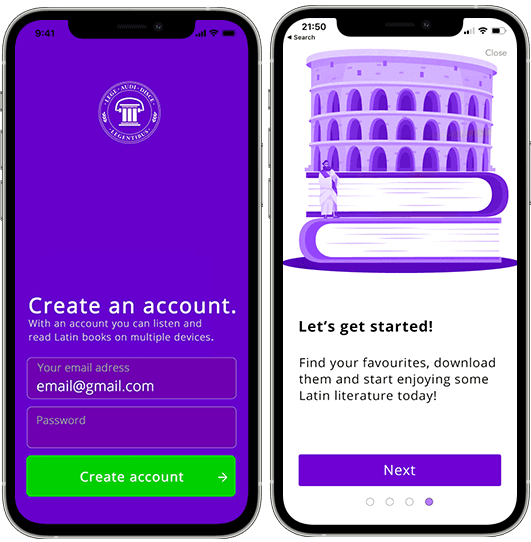
1. Sign Up
Download Legentibus on App Store or Google Play and create an account and get started with a 3‑day free trial subscription.
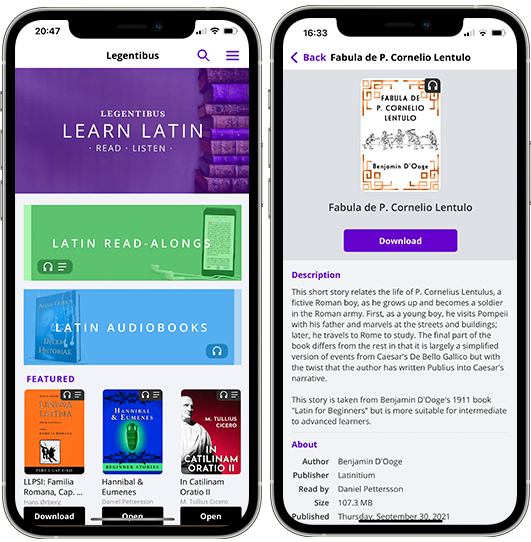
2. Find a Book
Browse the library of stories, texts and literature, to find a book you like. Click download and start reading and listening.
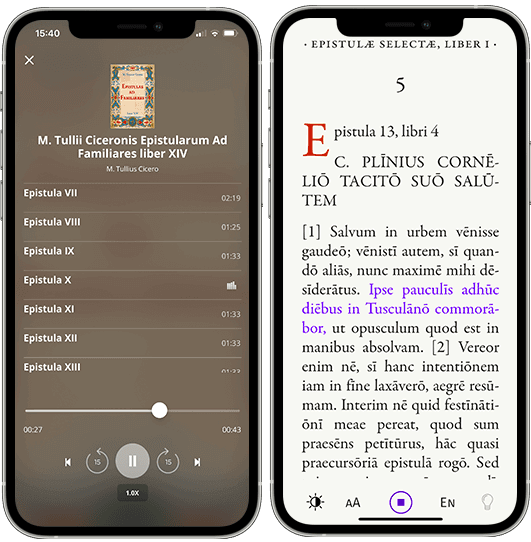
3. Listen and Read
Open the book, flip the front page and press play. The text will light up as you read/listen.
Available on smartphones and tablets
legentibus makes it easy to Discover new texts and read every day
With a Legentibus subscription, reading and listening to Latin is just about opening the app and diving into its rich collection, from beginner stories about Roman myth and history, through the acclaimed Familia Romana, to classical authors such as Cicero or Tacitus.
The unique combination of Latin ebooks and audiobooks in the form of Latin texts with synchronized audio gives you an unsurpassed learning experience.
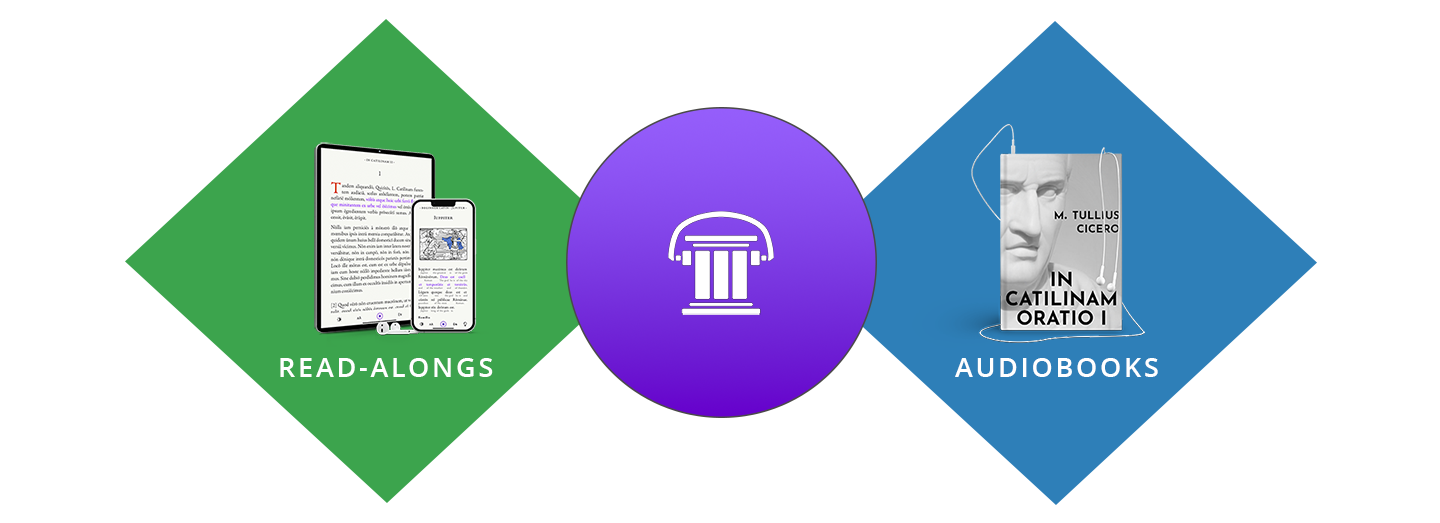
App Features
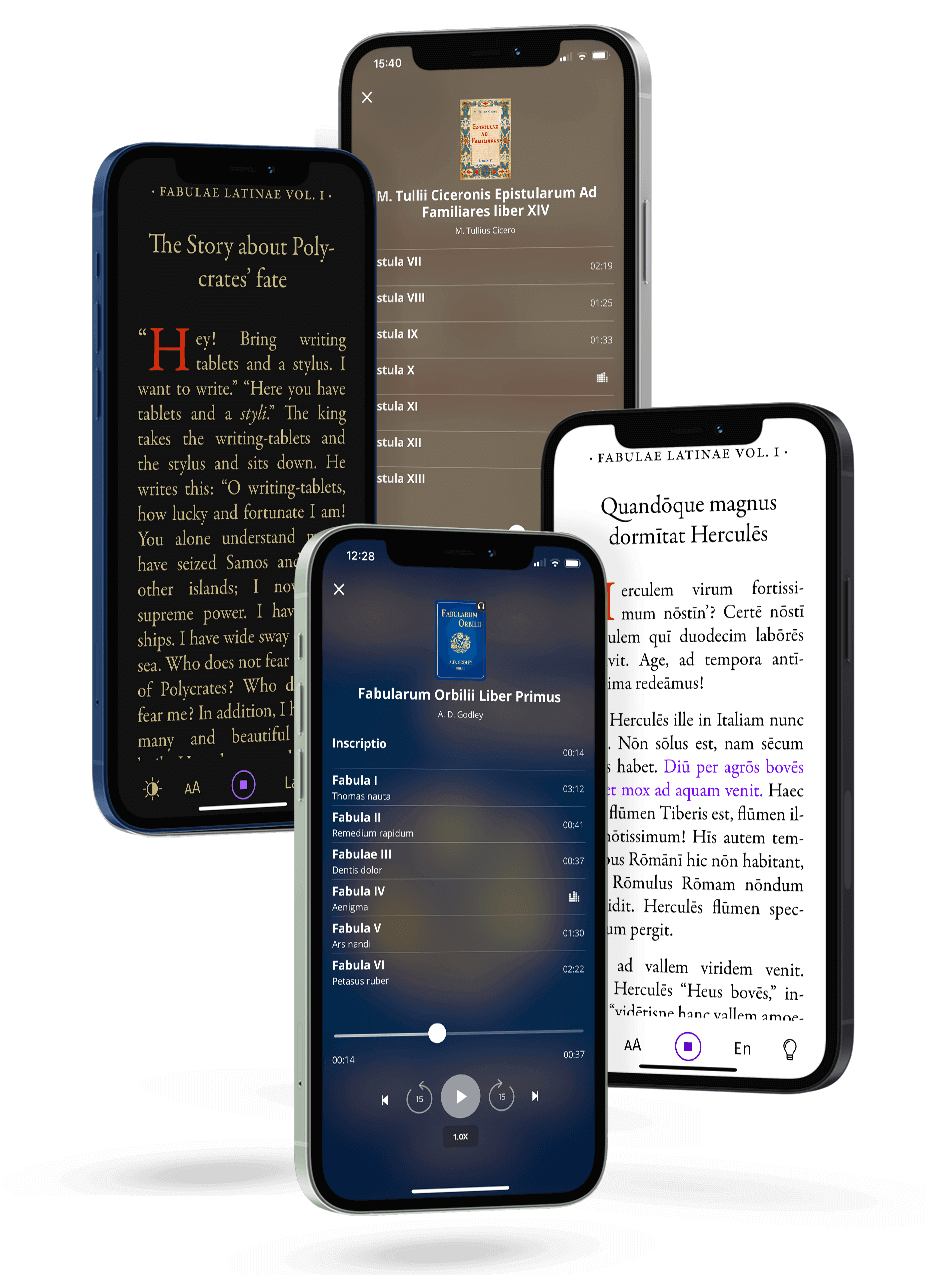
A curated library of Latin
The growing library of Latin is organized according to difficulty and genre, so you can find something that suits your level right away:
- Beginner stories from e.g. Roman myth and history
- Popular textbooks such as Familia Romana
- Literature such as Cicero’s Epistulae ad Familiares, Tacitus’ Agricola.
- New books added continuously.
Text with synchronized audio
Reading and listening at the same time makes comprehension much easier and more enjoyable!
- Narrated text is highlighted
- Click on a phrase to jump there
- Click to view help resources
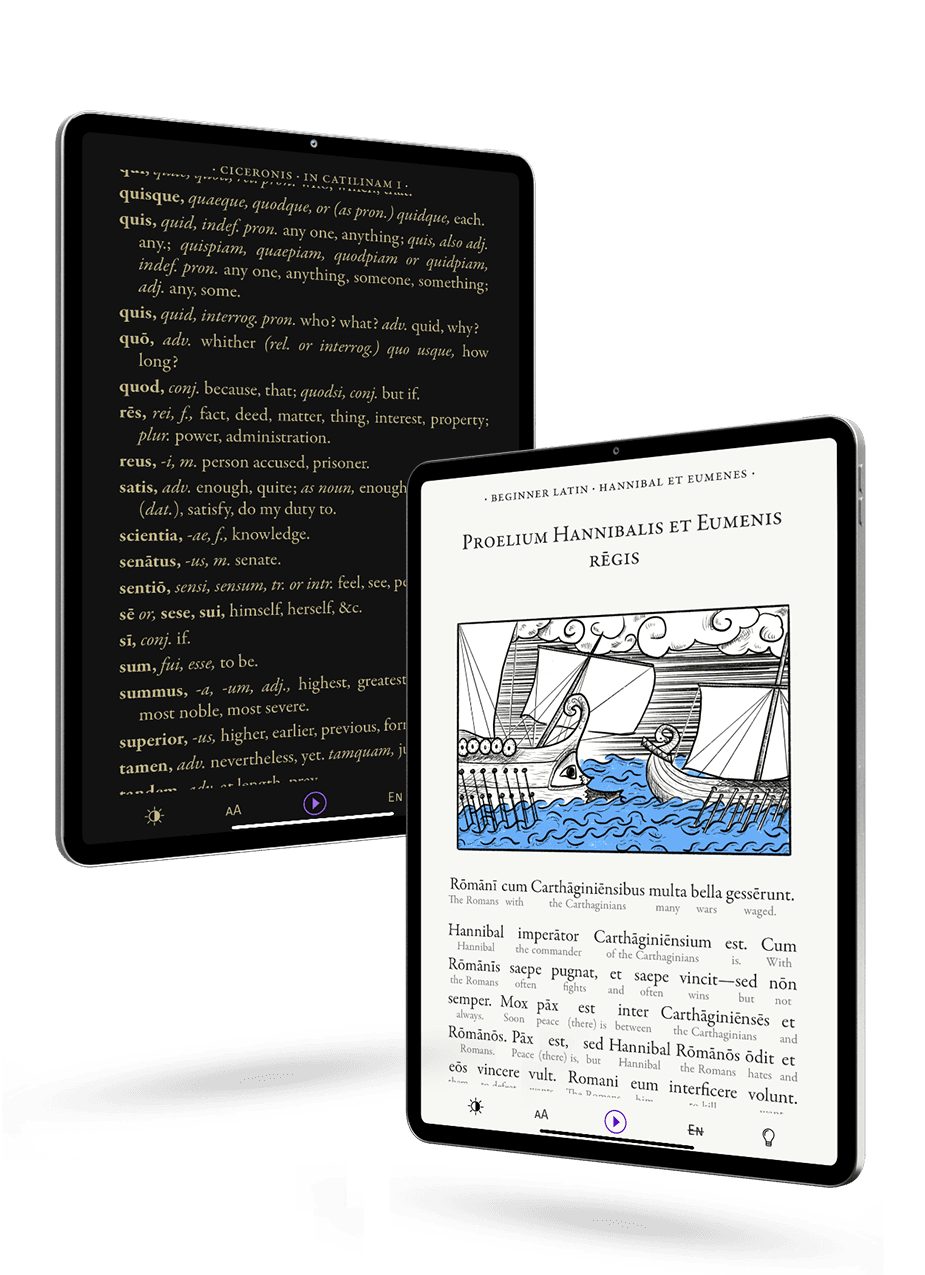
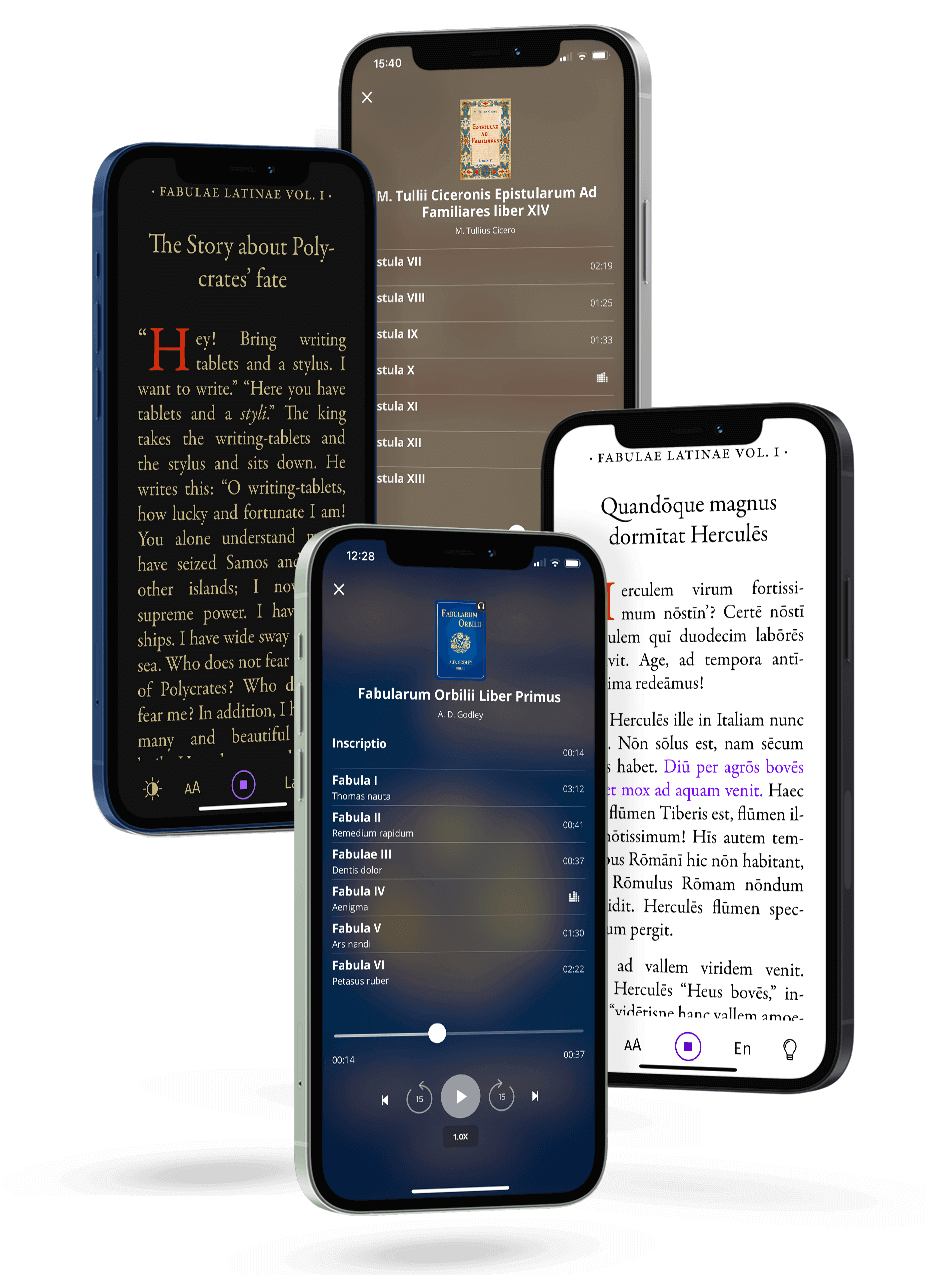
Audiobooks: Slow down or speed up
If you only want the audio, you can listen to all books as regular audiobooks and slow down or speed up the narration.
translations, NOTES, & glossaries
In most of the books you can click to instantly view helpful resources, e.g.,
- English translation of the current Latin page
- Glossary with English definitions
- Grammatical notes
Check the preface of each book to see which things are available for that book.
Change text size & darkmode
To increase readability there are two settings you can change at any time in all read-along books:
- Increase or decrease the book’s font size
- Toggle dark mode for reading in low light
Reading Plan for beginners
Follow a plan right from the start. You don’t have to be a beginner to follow the Reading Plan—it is also a great way to find reading tips even if you’ve been studying for awhile.
Available on smarthphones & tablets.
Choose How and When to Study
Do you prefer audio only, or do you like reading – perhaps you enjoy reading along to audio to make sure you really understand what you hear and activate as many senses as possible in your studies?
Do you want commentaries, glossaries, or perhaps a translation for your Latin text close by? As you read, just tap to view the available resources.
Do you like read-alonging at night? Use the dark mode. Are your glasses a bit weak? Make the read-along text bigger.
Understand Latin Quicker
Constant exposure to a language ensures skyrocketing your abilities in that language. Immersion is truly the way to go.
With the Legentibus App you will constantly have Latin with you where ever you go, in your phone or tablet for easy access. Start off with our read-alongs for all levels: the narration helps make the meaning much clearer, and allows you to connect the written words with sound and emotion.
Form a Habit and Save Time
You (probably) already have a rather strong habit of using your phone for this and that, be it phone calls, texting, scrolling on social media, reading the news, watching videos.
Use that habit to open your Legentibus app and scroll through some Cicero instead! Before you know it, you will have formed a great study habit with little work.
Since you have all you need in your phone or tablet you can study anywhere.
Immersion En Route
As long as your phone or tablet has power, the app is always there with you, making it possible to steal away a minute or two for your Latin when you’re waiting in line for the bus, while doing grocery, eating lunch, walking the dog. Latin is always there at your disposal.
Available on smartphones and tablets.
Behind Legentibus
Behind the Legentibus App you find Daniel Pettersson and Amelie Rosengren. It is mainly Daniel’s voice you will hear in the Audiobooks.
The entire idea behind Legentibus is to make it as easy as possible for Latin learners to read Latin. To make it fun, accessible, and lessen the resistance. Learning Latin is hard enough, any tool you choose to aid you in your studies should make it easier.
Together Daniel and Amelie have a long experience in language learning, teaching and pedagogy bringing it all with them into the app.

Daniel Pettersson M.A.
Daniel Pettersson M.A. is a Latin teacher, speaker and scholar. He is currently researching 16th century Latin pedagogy, at Stockholm University.

Amelie Rosengren M.A.
Amelie Rosengren M.A. is an historian, author and educator.
Legentibus – a part of Latinitium
Legentibus is a part of Latinitium.com and the goal for both is to make learning Latin easier for those who venture into that adventure. In order to do that, Legentibus and Latinitium strive to make available, and create more, resources in Latin for everyone – from beginners to advanced, from students to teachers, from young to old and from all over the world.

Frequently Asked Questions
Where can I find the Legentibus app?
The Legentibus app can be found either on App Store or on Google Play.
Can I try it out first?
Yes.
You can browse around the app for free once you’ve downloaded it from the App Store or Google Play. Two of our read-alongs are open for everyone to read so you can get an idea.
There is also a 3 day free trial included in the subscription, so you can take the app out for a real test drive before making a definite decision.
What does the app cost?
The app itself is free to download and try out for 3 days. Should you wish continued full access to Legentibus’ library a subscription is needed.
Depending on where you live in the world, the price of the subscription will vary due to currencies and different taxes such as VAT.
Here are a few examples though to get you an idea:
The launch price for the US is $9.99 per month, $54.99 per half-year or $99.99 per year.
For most countries within the eurozone the launch prices are €9.99 per month, €54.99 per half-year or €99.99 per year.
But as mentioned, prices will vary due to currencies and taxes. Be sure to check App Store or Google Play to get the right price for you.
Once the launch period is over the prices will increase, this will be communicated to all subscribers in advance.
Included in all subscriptions is a 3 day free trial.
How much does it cost to subscribe to Legentibus?
Depending on where you live in the world, the price of the subscription will vary due to currencies and different taxes such as VAT.
Here are a few examples though to get you an idea:
The launch price for the US is $9.99 per month, $54.99 per half-year or $99.99 per year.
For most countries within the eurozone the launch prices are €9.99 per month, €54.99 per half-year or €99.99 per year.
But as mentioned, prices will vary due to currencies and taxes. Be sure to check App Store or Google Play to get the right price for you.
Once the launch period is over the prices will rise, this will be communicated to all subscribers in advance.
Included in all subscriptions is a 3 day free trial.
Will there be a launch / introductory price?
Yes! There will be a period of a few months with a special launch price for the app.
The price varies depending on where you live in the world due to taxes and currencies.
However, to get an idea: the launch price for the US is $9.99 per month, $54.99 per half-year or $99.99 per year, and for most countries within the eurozone €9.99 per month, €54.99 per half-year or €99.99 per year.
Included in all subscriptions is a 3 day free trial.
What do you mean by Read-Along?
Exactly what it sounds like: While you listen you can also read along with the text. The text that is read to you (just like an audiobook) also lights up in purple to highlight exactly where you are. (A little bit like when you sing karaoke, but better.)
You can also touch the text that you’re reading to make it start over, or choose to jump forward or backward just by touching the text in the read along versions. The audio will follow.
In all read-alongs you can increase or decrease the size of the text while reading: Tap on the aA icon at the bottom of the screen and then the A to the left (to decrease) or to the right (to increase) the size.
You can also switch to dark mode should the screen feel too bright; just tap on the sun icon at the bottom left corner.
There are also features for our read-alongs that varies depending on book: some have an English translation to go with the Latin text and audio, some (our beginner stories) have an interlinear translation, some have a glossary and some a commentary. Some have more than one feature.
To view an English translation or an interlinear translation, tap on EN at the bottom. To return to the Latin text, tap on LA.
For read-alongs with a glossary: if you hold down two fingers on the text, you will see the available words highlighted in yellow. Tap on any of them to see the definition. Then, tap the back arrow at the bottom right corner to return to the Latin text.
To view the commentary explaining language or historical aspects, tap the lightbulb icon at the bottom right-hand corner. Then, tap on the back arrow to return to the text.
The text is too small/big for me to read in your books, can I change this?
Yes.
You can increase or decrease the size of the text while reading: Tap on the aA icon at the bottom of the screen and then the A to the left (to decrease) or to the right (to increase) the size.
Is there a way to read an English translation along with the Latin text?
Yes.
Many of our read-along books (not all) have an English translation available with just a click. Once you’ve opened the book to read along, you will find a small button at the lower right saying “EN”. Push that and the Latin text will flip to the English translation. Push it again and it will take you right back to the Latin text.
Can I use the Legentibus app offline?
Yes, and no.
You need to be online to download the app and to subscribe. Once subscribed you can download whatever book you like in the library which will make that book available to listen or read along to offline.
Once you go offline, there are things in the app that won’t show, books you can’t see etc. However, all books that you have downloaded will be available for read-alonging or listening in your library. The library can be found by tapping the menu in the top right corner.
The audio is a bit slow for my taste, can I speed it up?
Yes, and no.
For our audiobooks you can speed up the audio. Below the Play-button you will see a small grey button saying “1.0x”. Push that and you will get a list of choices with different speeds. Make your choice and get back to listening.
For read-alongs the answer is unfortunately no.
Is there a Latin-English dictionary included in the app?
Almost.
For many read-alongs a glossary is included in the book: If you hold down two fingers on the text, you will see the available words highlighted in yellow. Tap on any of them to see the definition. Then, tap the back arrow at the bottom right corner to return to the Latin text.
Beginner stories instead have an interlinear translation, meaning you can see a word for word translation in English below the Latin text. (This can be switched off.)
For those books, as well as for all audiobooks, that do not have a glossary, a Latin-English dictionary can be found through a link found in the menu. The link will take you straight to Latinitium’s 4 digitized dictionaries (Lewis and Short, Smith and Hall, Döderlein, and Horae Latinae)
In some read-alongs you will also find a commentary specifically made for that book. Just tap the lightbulb to the lower right to access it.
Does the app support dark mode?
Yes, and no.
The app itself has no darkmode, however all of our read-along books have a dark mode option to make it more comfortable to read at night.
When using a read-along, look to the lower left corner and you will find an icon looking like a sun. Tap that to toggle between dark mode and regular mode.
Do you have a reading plan for beginners?
Yes.
On the home page in the app you can find our Reading Plan to help you get started with learning Latin.
The reading plan is aimed at beginners, however, it doesn’t hurt to look through it even if you’ve already begun your Latin learning journey.
The audio is too fast for me, can I slow it down?
Yes, and no.
For our audiobooks you can slow down the audio. Below the Play-button you will see a small grey button saying “1.0x”. Push that and you will get a list of choices with different speeds. Make your choice and get back to listening.
For read-alongs the answer is unfortunately no.
How do I switch pages in a Read-Along?
Each page in a Read-Along contains one chapter or section; scroll down to see the rest of the current chapter or section. Swipe right or left to go to the previous or next chapter or section.
You can also tell Legentibus to turn pages automatically when the recording reaches the end of the current page. To do this, tap on the margin of the page, then on the speaker icon at the top right corner, and then tap on ‘Turn pages automatically.’
How do you handle Copyrighted materials?
We take great care to make sure that the texts, books, audio and translations published in the Legentibus app fall into any of these categories:
1. Latinitium and Legentibus hold the copyright.
2. Latinitium and Legentibus has aquired the rigths to use said materials by the copyright holder or have an agreement with the copyright holder.
3. The copyright has expired.
How many devices can I use the app on?
Five*. So if you wish to listen and read on your phone while you’re on your way to work, but enjoy your tablet better while at home – you don’t need to choose between them.
*Important to note: It needs to be 5 devices that uses the same plattform, i.e. either iOS or Android. This is due to Apple and Google handling subscriptions, and their systems do not communicate with each other. We hope to solve this in the future.
Should I use App Store or Google Play?
If you hold a device using iOS, i.e. an iPhone or an iPad, use App Store.
If you instead have an Android of any kind, use Google Play.
Who is behind Legentibus?
Legentibus is part of Latinitium, which was founded by and is run by Daniel Pettersson, M.A. and Amelie Rosengren, M.A.